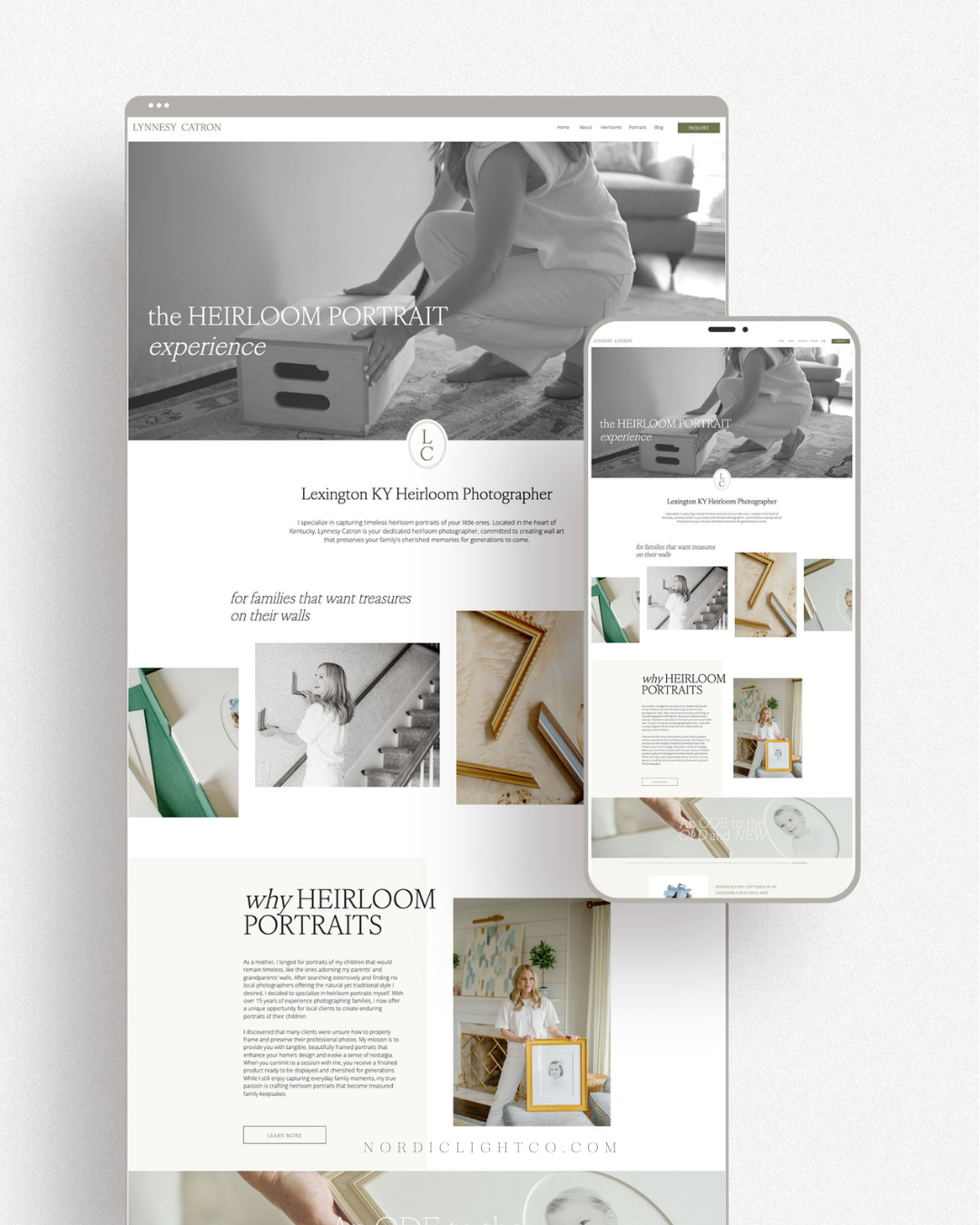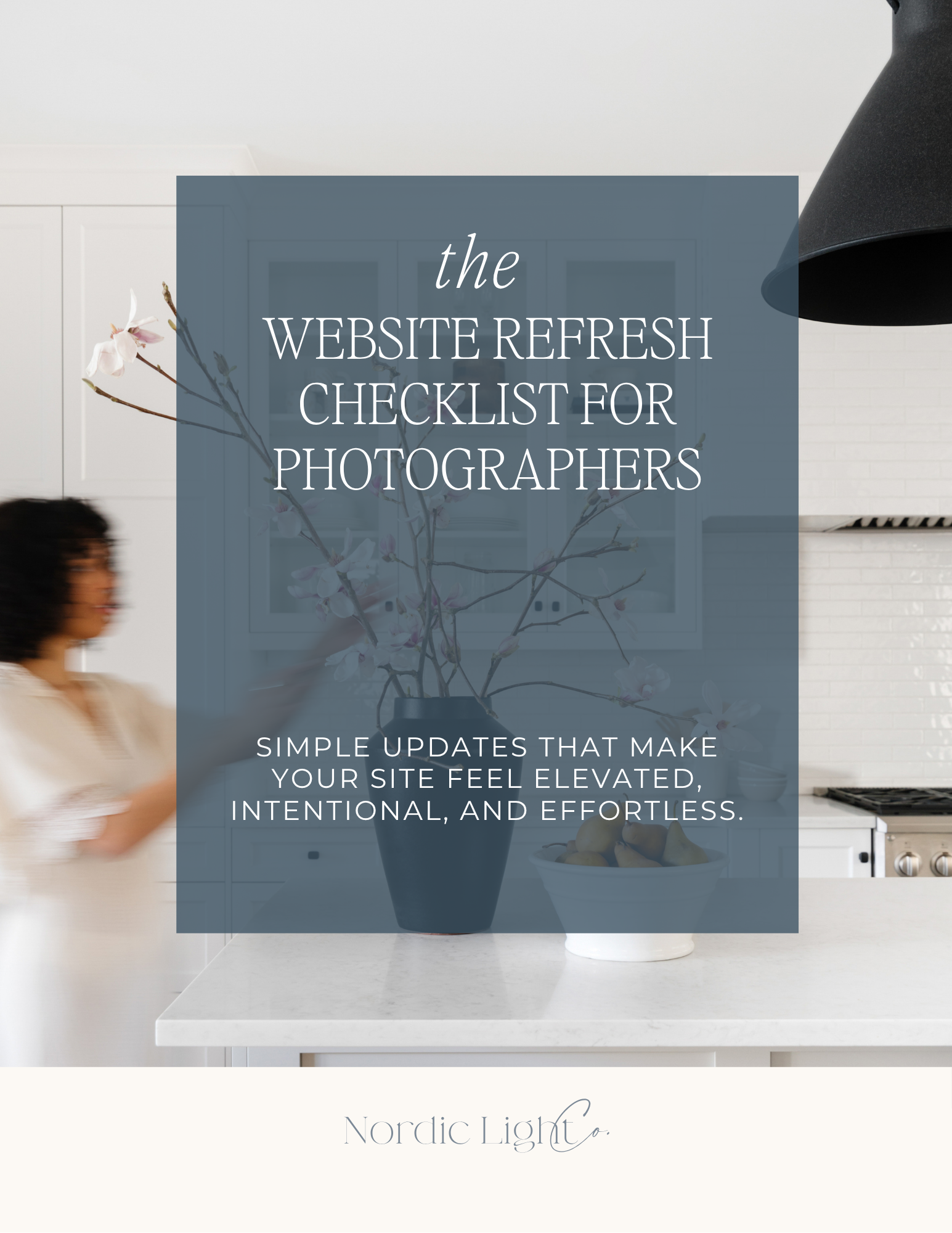Welcome
to the journal
When I first started designing websites for my photography business, I used ProPhoto. It worked for a while. But over time, the layout tools started feeling clunky. I found myself spending way too much time figuring out rows, columns, and how to make things look just right. Eventually, I got tired of the tech headaches […]